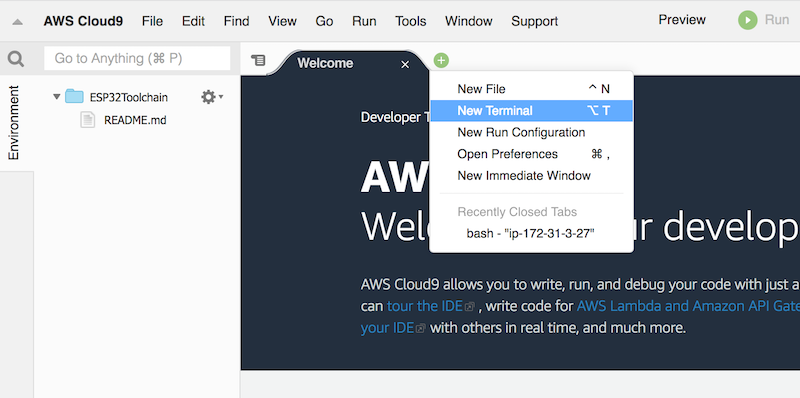Amazon FreeRTOS Workshop

Amazon Freertos workshop using the M5 StickC
View the Project on GitHub onsankawai/amazon-freertos-m5stickc-workshop
Create Cloud9 Environment
Log in to your AWS Account Console and search for Cloud9
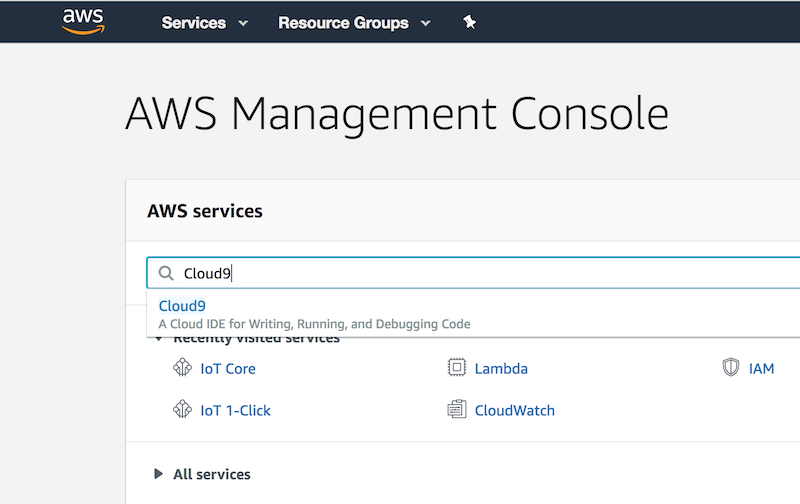
Create New Environment
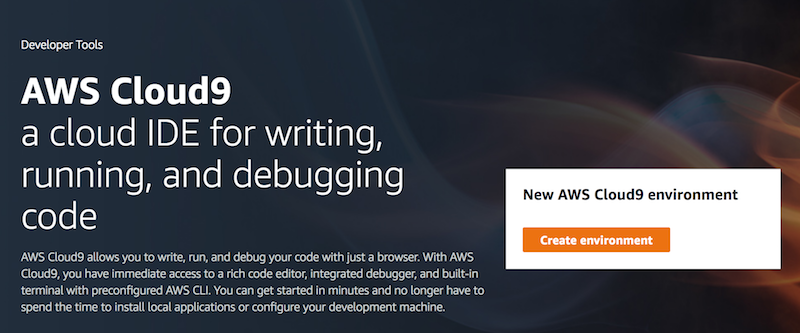
- name your environment and provide a description, then press Next step
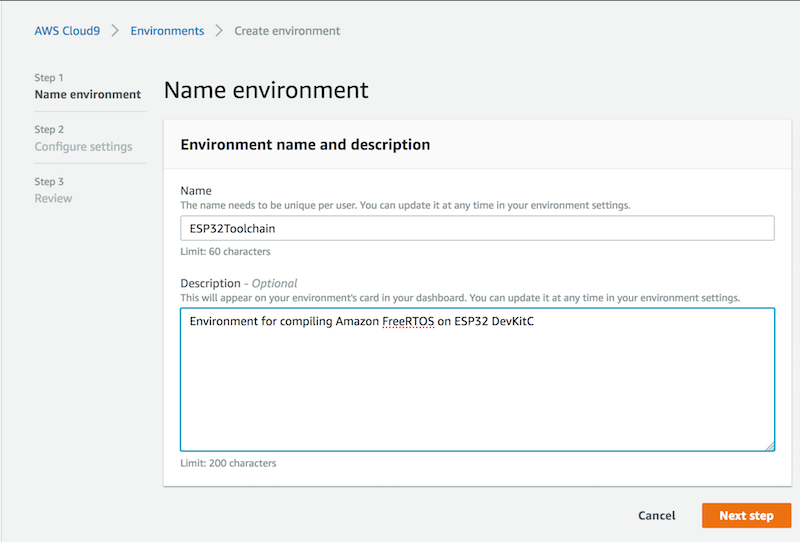
- use t2.micro instance
- set up auto-hibernate option
- press Next step
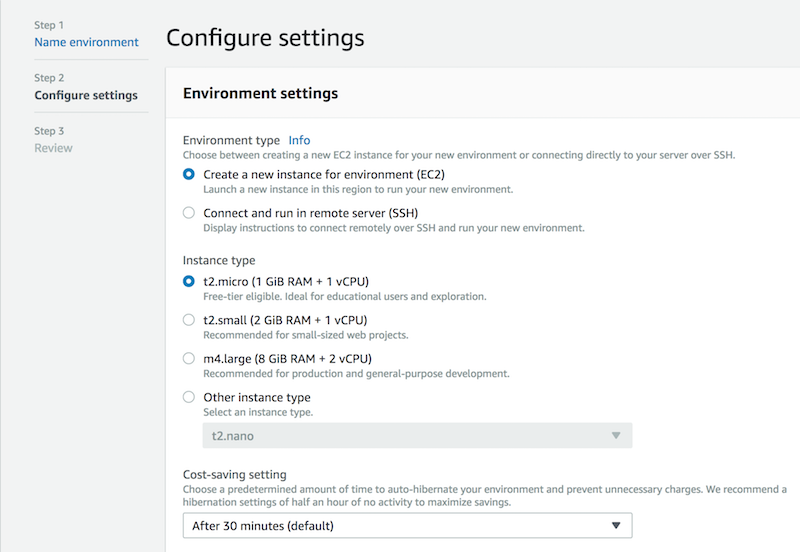
- review and press Create environment
Open new Terminal window